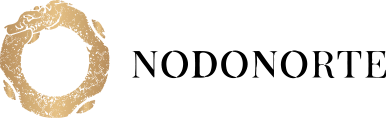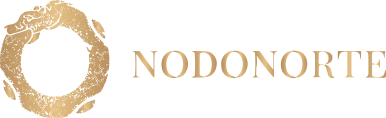This lesson will show you where to view stats for your learning site and learners. Follow the steps below to view your stats:
- Navigate to “Lessons->Analysis” in your WordPress admin area
- From here you are able to see:
- Total Courses
- Total Lessons
- Total Learners
- Average Courses per Learner
- Average Grade
- Total Completed Courses
- You can also see individual learner stats in overview format in the datagrid.